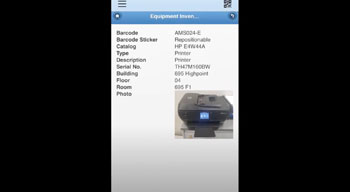Boost Asset Data Collection & Inspections with Barcodes
AMS are the experts in implementing multiple barcoding systems with FM:Interact and FM:Mobile to allow for the efficient processing and managing of assets. We offer scan-and-go solutions together with Bluetooth hardware scanners or through use of mobile device cameras for streamlined asset workflows.
Asset Management
One of the most popular areas to perform barcoding is in asset collection and management. Essentially, a customer wants to understand “What do we have?”. Barcoding can make it easy to identify (ID) and track assets in the Asset Management module of FMS:Workplace. Using the ID, a user can add or edit assets while in the field using FM:Mobile. By scanning the barcode, action can be taken to perform a number of actions for that asset:
- Lookup Service History
- View Asset Info (Warranty, Meter Reading, Manuals, Vendors)
- Add Asset
- Edit Asset
- Create Work Order for Asset
- Lookup Parts
- Zoom to Asset Location on Floor Plan
The barcode provides a unique ID to take action against an asset while in the field using your mobile device.