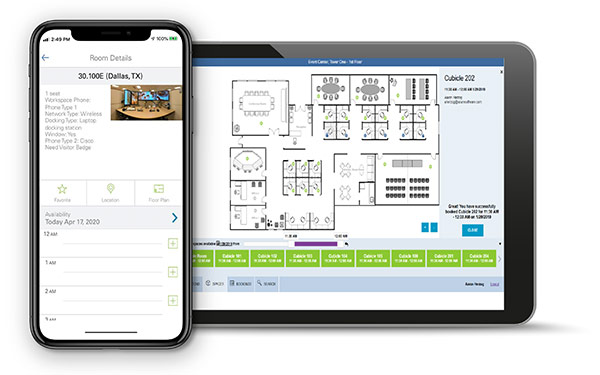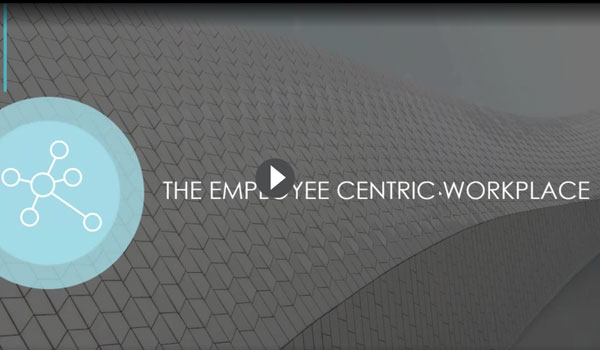Reserve Your Seat at the Office
It is more common these days, especially in our post-COVID world, to see companies implement a strategy of allocating workspaces for use by employees on an as-needed basis. These types of spaces, traditionally referred to as “hoteling” spaces, are individual unassigned spaces that can be used by any employee for all or part of the day when they’re working in the office. Some employees will work both at home and the office and therefore will need an available space at the workplace for focus heads-down work or collaboration.
This “officing” strategy requires a software tool to allow those who want to find and reserve a space to do so quickly and easily. AMS can help you integrate FM:Systems’ Employee tools, giving you access to: