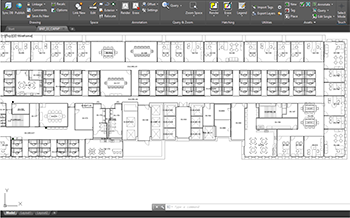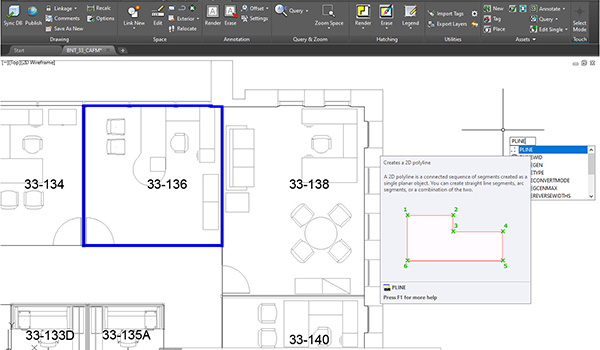A Supplemental Resource for CAD
AutoCAD drawings provide the floor plan spatial data for FMS:Workplace, but not all facilities departments have available in-house CAD resources or even Autodesk software. AMS was previously a Silver Partner with Autodesk for over 25 years and has roots in CAD software services. Our experience in this area allows us to help support IWMS implementations by offering several services to help prepare and maintain CAD floor plan drawings.
Drawing Creation
Sometimes CAD drawings do not exist for a building or floor that needs to be added to the Space Inventory. While an Adobe Acrobat PDF file may be available, lack of accuracy usually makes this a bad source for producing a CAD drawing. AMS offers As-Built Drawing Creation by performing a detailed on-site, laser-measured survey of the structure, accurately documenting the layout and configuration of all walls, doors, windows, stairwells, elevator shafts, plumbing fixtures, structural columns, ventilation shafts, and any other pertinent features such as workstation cubicles in AutoCAD .dwg file format.