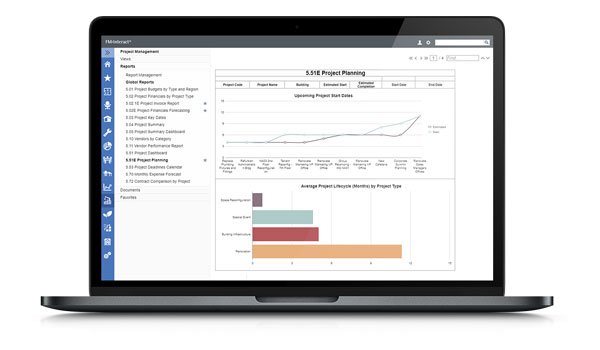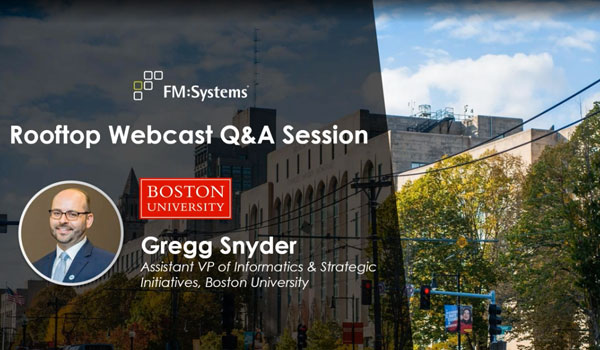Centralized Facility Project Tracking
It is always challenging to get a look at the latest status of the many facilities projects happening around your organization simultaneously. Typically, you must go to multiple sources to pull together a snapshot of data, then bring it all together just to summarize a single project. Having an accurate overview of dashboard-style project tracking information at your fingertips is a huge time saver for facilities and project professionals.
Some of the benefits you get when you partner with AMS to implement the Project Management module:
READ
Learn how Boston University uses IWMS software to gain a collaborative and strategic view of their campus facilities.