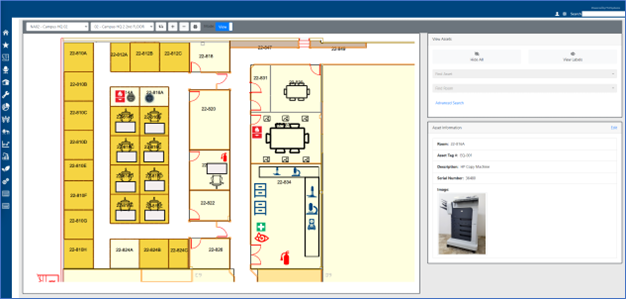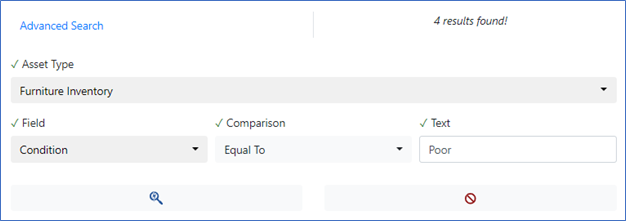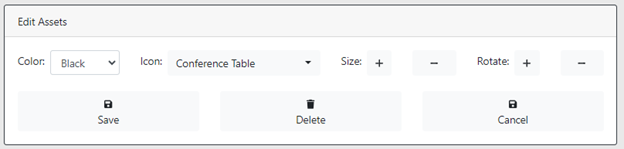Effortlessly Place and Manage Assets
With Visual Asset Manager, placing assets within your floor plans is a seamless process. Simply drag and drop assets directly onto the floor plan, and they are automatically assigned to the respective room. Transitioning assets between buildings, floors, or sites is now hassle-free – just navigate to the desired floor plan and relocate them as needed.
What's more, our intelligent asset system ensures that each asset holds valuable data at your fingertips. Click on any asset to instantly access detailed information, including photos, empowering you with the insights you need at a glance.
Key Features:
- Drag and drop assets onto floor plans or between rooms effortlessly
- Automatic assignment of assets to their respective rooms
- Effortlessly move assets between floors, buildings, and sites
- Instant access to asset information by simply clicking on an asset
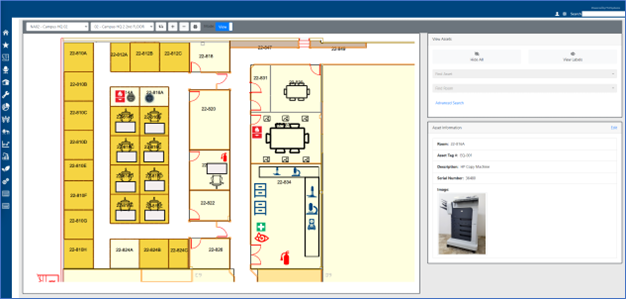
Find, Query, and Print with Ease
Unlock the power of asset querying to precisely locate individual assets or groups within your floor plans. Need to identify all out-of-warranty building equipment or furniture chairs with a poor condition rating? With our query assets feature, it's a breeze.
Key Benefits:
- Instantly pinpoint the location of specific assets
- Utilize advanced queries to filter assets based on specific criteria
- Seamlessly print floor plans, including query results or zoomed-in areas, to PDF or printer
Whether you're conducting detailed asset analysis or preparing documentation, our platform streamlines the process, saving you time and effort. Experience efficiency and precision like never before with our query assets functionality.
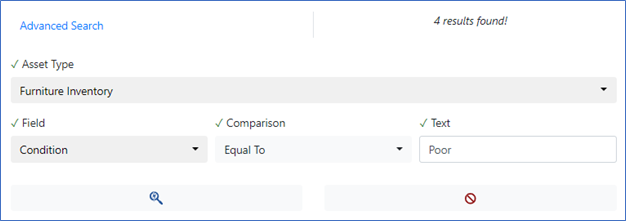
Seamless Integration with the Asset Management Module
Visual Asset Manager effortlessly leverages your existing asset catalogs and inventory, including custom ones, within FMS:Workplace. Our plug-in seamlessly integrates with the out-of-the-box Asset Management module, enhancing it with visual representation and spatial asset locations.
Key Features:
- Compatible with all asset catalogs and inventory within FMS:Workplace
- Simple plug-in installation adds visual display and spatial asset locations
- System administrators can easily control asset management permissions within the application
Enjoy the benefits of enhanced asset management without the hassle of managing them using a tool outside of FMS:Workplace. With Visual Asset Manager, your existing asset infrastructure becomes even more powerful.
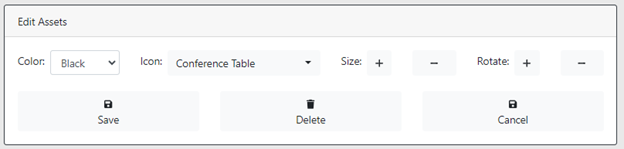
Customize Your Asset Display
Take full control of how your assets are represented on your floor plans with Visual Asset Manager. Whether you prefer to use custom SVG graphics for precise scaling or opt for icons at the catalog or inventory level, the choice is yours.
Key Features:
- Utilize custom SVG graphics for accurate scaling and spatial awareness
- Display icons for specific assets or asset types to enhance visual clarity
- Apply graphics at the catalog or inventory levels for comprehensive customization
Additionally, our platform allows you to rotate and mirror asset displays, ensuring optimal representation within your spaces.
Experience unparalleled flexibility and visual clarity in asset management with Visual Asset Manager.
See pricing at the FM:Systems Marketplace.