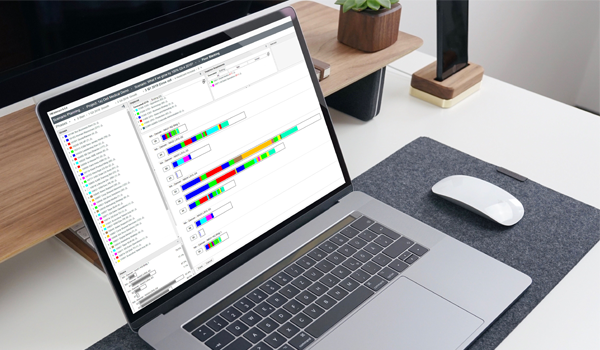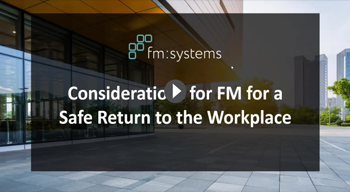Leverage Your Data to Plan for the Future
Trying to plan for the future of space needs can be extremely challenging when you don’t have the data you need to bring together employees, job requisitions, and space along with your floors. Whether it’s bringing personnel out of a leased facility (or working from home) to the office or restacking due to department realignment, you need the data and tools to gain visibility into all of your options.